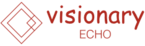Ways to Work with Templates for Better Designs
Templates are helpful tools that show how to arrange text, images, and colors for projects. This article explores how to pick and use templates, adjust them for different purposes, and see how organized layouts can make your designs easier to follow and more attractive.

Templates serve as invaluable starting points for designers of all skill levels, offering structure and inspiration while eliminating the need to begin projects from scratch. Whether you’re working on websites, presentations, graphics, or marketing materials, the right approach to template customization can elevate your designs from ordinary to extraordinary. This article explores practical strategies for maximizing template potential across various design contexts.
Understanding Design Template Fundamentals
Before diving into customization, it’s essential to grasp what makes templates work. Design templates are pre-built frameworks containing placeholder elements, color schemes, typography, and layout structures that follow established design principles. The most effective templates balance aesthetic appeal with functional purpose, providing enough structure to guide users while allowing flexibility for personalization.
When selecting templates, consider their underlying grid systems and visual hierarchies. These structural elements determine how content flows and where viewer attention is directed. High-quality templates typically feature responsive designs that adapt to different screen sizes and thoughtful spacing that creates visual breathing room. By understanding these fundamental components, you can make more informed decisions about which elements to keep, modify, or replace entirely.
Customizing Graphic Design Templates Effectively
Graphic design templates for social media posts, business cards, brochures, and other visual assets offer tremendous time-saving benefits, but without customization, your materials risk looking generic. Start your customization process by defining your brand identity elements—colors, fonts, and visual style—that should remain consistent across all designs.
Replace stock imagery with authentic photos or illustrations that reflect your specific content and audience. Adjust color palettes to align with your brand while maintaining sufficient contrast for readability. Typography customization is equally important; while maintaining the template’s font hierarchy (heading, subheading, body text), substitute typefaces that better represent your brand voice. Remember that subtle adjustments to spacing, alignment, and proportions can dramatically transform a template while preserving its functional structure.
Adapting Website Templates for Unique Online Presence
Website templates provide comprehensive frameworks that handle complex technical aspects like responsive layouts and navigation systems. However, creating a distinctive online presence requires thoughtful adaptation. Begin by analyzing your template’s structure and identifying which components are essential to functionality versus those that are purely aesthetic.
Customize your site navigation to reflect your specific content organization rather than accepting the template’s default structure. Incorporate your brand’s visual language by adjusting color schemes, typography, and button styles throughout the site. Replace placeholder content with compelling copy that speaks directly to your audience’s needs and interests. Consider adding custom CSS modifications for unique interactive elements or animations that enhance user experience without compromising the template’s responsive behavior.
Enhancing Presentation Templates for Maximum Impact
Presentation templates streamline the creation of professional slideshows, but generic templates can fail to engage audiences effectively. To maximize impact, begin by simplifying—remove unnecessary decorative elements that don’t contribute to your message. Establish a consistent visual language throughout your presentation by standardizing colors, fonts, and graphic styles across slides.
Create custom master slides for different content types (title slides, content slides, data visualization, etc.) that maintain visual consistency while accommodating various information needs. Replace generic icons with more specific visual elements relevant to your content. Consider your presentation environment when customizing—presentations viewed on large screens may benefit from different design choices than those viewed on laptops or shared digitally. Remember that white space is valuable; resist the urge to fill every available area with content.
Implementing Creative Design Ideas Within Template Constraints
Working within template constraints can actually spark creativity through the challenge of finding innovative solutions within established parameters. Approach templates as collaborative starting points rather than rigid structures. Identify the template’s strongest features and build upon them while replacing or modifying weaker elements.
Experiment with unexpected color combinations that still complement each other or introduce custom graphic elements that create visual interest without overwhelming the design. Consider how subtle animations or transitions might enhance user engagement in digital templates. Look for opportunities to introduce asymmetry or controlled disruption to create visual interest while maintaining overall balance. Remember that constraints often drive innovation—the limitations of a template can push you toward creative solutions you might not otherwise discover.
Balancing Template Efficiency with Design Originality
The fundamental tension in template usage lies between efficiency and originality. Templates save valuable time and provide proven structures, but without customization, they produce generic results. Successful designers find the sweet spot between leveraging templates for their efficiency while investing customization efforts where they’ll have the greatest impact.
Prioritize customization efforts based on your audience’s expectations and your brand’s unique value proposition. For high-visibility projects, invest more time in extensive customization. For internal or quick-turnaround projects, focus on minimal but strategic modifications to key visual elements. Consider developing a personalized template library with pre-customized versions of frequently used templates that already incorporate your brand elements, saving time on future projects while maintaining consistency.
The most successful template-based designs don’t try to disguise their template origins entirely—rather, they thoughtfully adapt templates to serve specific communication goals while maintaining the structural benefits that templates provide. By approaching templates as foundations rather than finished products, designers can achieve the perfect balance between efficiency and originality in their creative work.