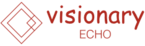Essential features of modern DevSecOps tools
Modern DevSecOps tools have revolutionized how organizations approach software security by seamlessly integrating protection measures throughout the development lifecycle. These sophisticated platforms bridge the gap between development speed and security requirements, enabling teams to deliver secure applications without sacrificing agility. Understanding the essential features of contemporary DevSecOps solutions helps organizations choose the right tools for their cloud protection needs while maintaining efficient development workflows.
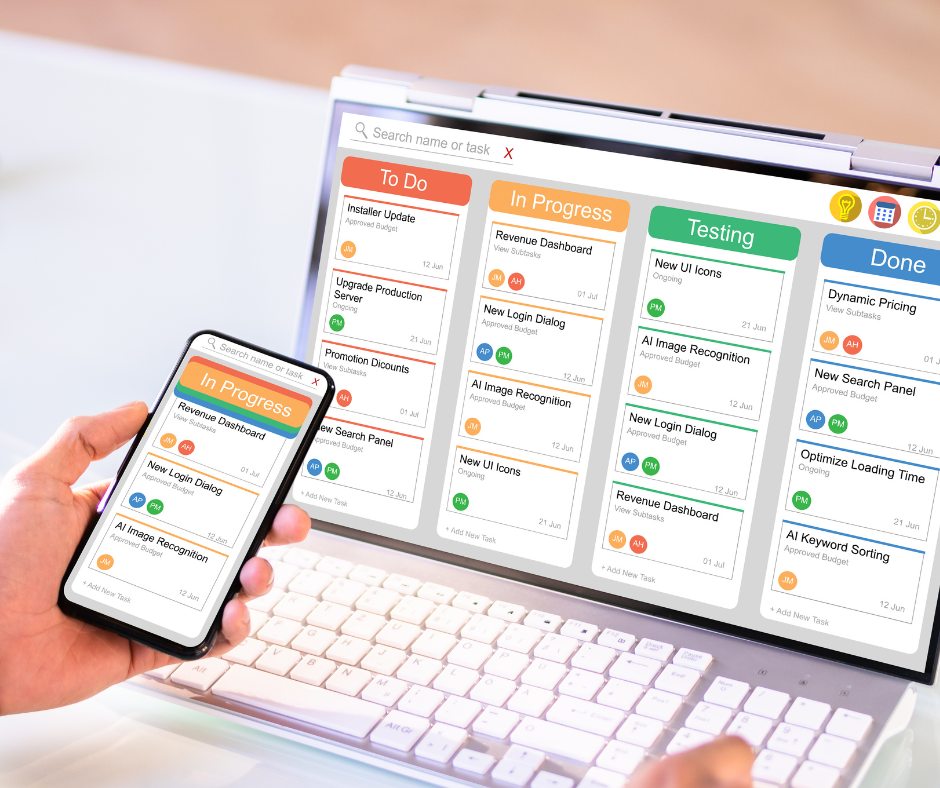
Essential features of modern DevSecOps tools
The evolution of software development has brought security concerns to the forefront of every development cycle. DevSecOps tools represent a fundamental shift from traditional security approaches, where protection was often an afterthought added at the end of development. These modern solutions integrate security protocols directly into the development pipeline, creating a more robust and efficient approach to software protection.
Successful DevSecOps implementation requires tools that can seamlessly blend with existing development practices while providing comprehensive security coverage. The most effective solutions offer automated scanning capabilities, real-time threat detection, and detailed reporting features that help development teams maintain security standards without slowing down their workflow.
How DevSecOps Tools Integrate Security into CI/CD Pipelines
Integration with continuous integration and continuous deployment pipelines represents one of the most critical capabilities of modern DevSecOps tools. These solutions automatically trigger security scans at predetermined points in the development process, ensuring that code vulnerabilities are identified before they reach production environments.
Effective pipeline integration includes automated vulnerability scanning, dependency checking, and compliance validation. The tools should provide immediate feedback to developers through their existing interfaces, whether that’s through IDE plugins, pull request comments, or dashboard notifications. This seamless integration ensures that security becomes a natural part of the development workflow rather than a separate, disruptive process.
Comparing Popular DevSecOps Tools for Different Environments
Different development environments require specialized approaches to security integration. Cloud-native applications need tools that understand containerized deployments and microservices architectures, while traditional enterprise environments may require solutions that work with legacy systems and established development practices.
Environment-specific considerations include support for various programming languages, compatibility with different deployment platforms, and the ability to scale with organizational growth. Some tools excel in specific environments, such as Kubernetes clusters or serverless architectures, while others provide broader compatibility across multiple deployment scenarios.
Best Practices for Implementing DevSecOps Tools in Your Workflow
Successful DevSecOps tool implementation requires careful planning and gradual integration into existing workflows. Organizations should start with pilot projects that demonstrate value before expanding to full-scale deployment across all development teams.
Key implementation strategies include establishing clear security policies, training development teams on new tools and processes, and creating feedback loops that help improve security practices over time. Regular assessment of tool effectiveness and adjustment of security policies ensures that the DevSecOps approach continues to meet evolving security requirements.
Core Security Features Every Modern DevSecOps Tool Should Include
Comprehensive vulnerability scanning capabilities form the foundation of effective DevSecOps tools. These features should include static application security testing (SAST), dynamic application security testing (DAST), and software composition analysis (SCA) to identify vulnerabilities in custom code, running applications, and third-party dependencies.
Additional essential features include secrets management, compliance reporting, threat modeling capabilities, and integration with security information and event management (SIEM) systems. The most effective tools also provide detailed remediation guidance that helps developers understand not just what vulnerabilities exist, but how to fix them efficiently.
| Tool Category | Provider Examples | Key Features | Cost Estimation |
|---|---|---|---|
| Comprehensive Platform | Snyk, Veracode | Full-stack scanning, IDE integration | $50-200 per developer/month |
| Container Security | Twistlock, Aqua Security | Container scanning, runtime protection | $10-50 per container/month |
| Code Analysis | SonarQube, Checkmarx | Static code analysis, quality gates | $15-100 per developer/month |
| Secrets Management | HashiCorp Vault, AWS Secrets Manager | Credential storage, rotation | $0.05-0.50 per secret/month |
Prices, rates, or cost estimates mentioned in this article are based on the latest available information but may change over time. Independent research is advised before making financial decisions.
The landscape of DevSecOps tools continues to evolve as security threats become more sophisticated and development practices advance. Organizations that invest in comprehensive DevSecOps solutions position themselves to respond quickly to emerging threats while maintaining efficient development cycles. The key to success lies in selecting tools that align with specific organizational needs, development practices, and security requirements while providing the flexibility to adapt to future challenges.